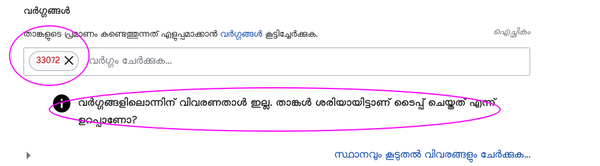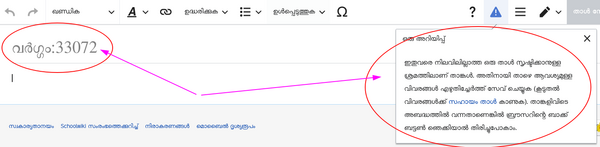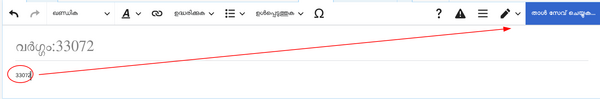"സഹായം/ചിത്രങ്ങളുടെ വർഗ്ഗം" എന്ന താളിന്റെ പതിപ്പുകൾ തമ്മിലുള്ള വ്യത്യാസം
ദൃശ്യരൂപം
< സഹായം
| വരി 10: | വരി 10: | ||
[[പ്രമാണം:MultipleImages at a time7.png|thumb|left|600px|പകരം=|See the ref link in school code. It means that this category is to be created fresh. Just click on it to create]]<br><br> | [[പ്രമാണം:MultipleImages at a time7.png|thumb|left|600px|പകരം=|See the ref link in school code. It means that this category is to be created fresh. Just click on it to create]]<br><br> | ||
---- | |||
[[പ്രമാണം:MultipleImages at a time8.png|thumb|left|600px|പകരം=|Creating new category]]<br><br> | [[പ്രമാണം:MultipleImages at a time8.png|thumb|left|600px|പകരം=|Creating new category]]<br><br> | ||
---- | |||
[[പ്രമാണം:MultipleImages at a time9.png|thumb|left|600px|പകരം=|Type school code in the blank space and save to create that category]]<br><br> | [[പ്രമാണം:MultipleImages at a time9.png|thumb|left|600px|പകരം=|Type school code in the blank space and save to create that category]]<br><br> | ||
13:06, 3 ഓഗസ്റ്റ് 2022-നു നിലവിലുണ്ടായിരുന്ന രൂപം
- സ്കൂൾവിക്കിയിൽ ചേർക്കുന്ന ചിത്രങ്ങൾക്ക് വർഗ്ഗം (കാറ്റഗറി) നൽകണം.
- സ്കൂൾകോഡ് നിർബന്ധിതമായിത്തന്നെ ചേർക്കേണ്ടുന്ന കാറ്റഗറിയാണ്.
- ചില സന്ദർഭങ്ങളിൽ ഒന്നിൽക്കൂടുതൽ വർഗ്ഗം നിർദ്ദേശിക്കുന്നതിനനുസരിച്ച് ചേർക്കേണ്ടിവരും. അങ്ങനെ ചെയ്യുന്നതിലൂടെ, ഒരു സ്കൂളിന്റെ എല്ലാ ഫയലുകളും ഒരു പട്ടികയായി കാണാനാവുന്നു.
- ഫയലുകൾ എളുപ്പത്തിൽ കണ്ടെത്തുന്നതിനും ഉപയോഗിക്കുന്നതിനും ഇങ്ങനെ വർഗ്ഗം ചേർക്കുന്നതിലൂടെ സാധിക്കും.
വർഗ്ഗം ചേർക്കുന്നവിധം